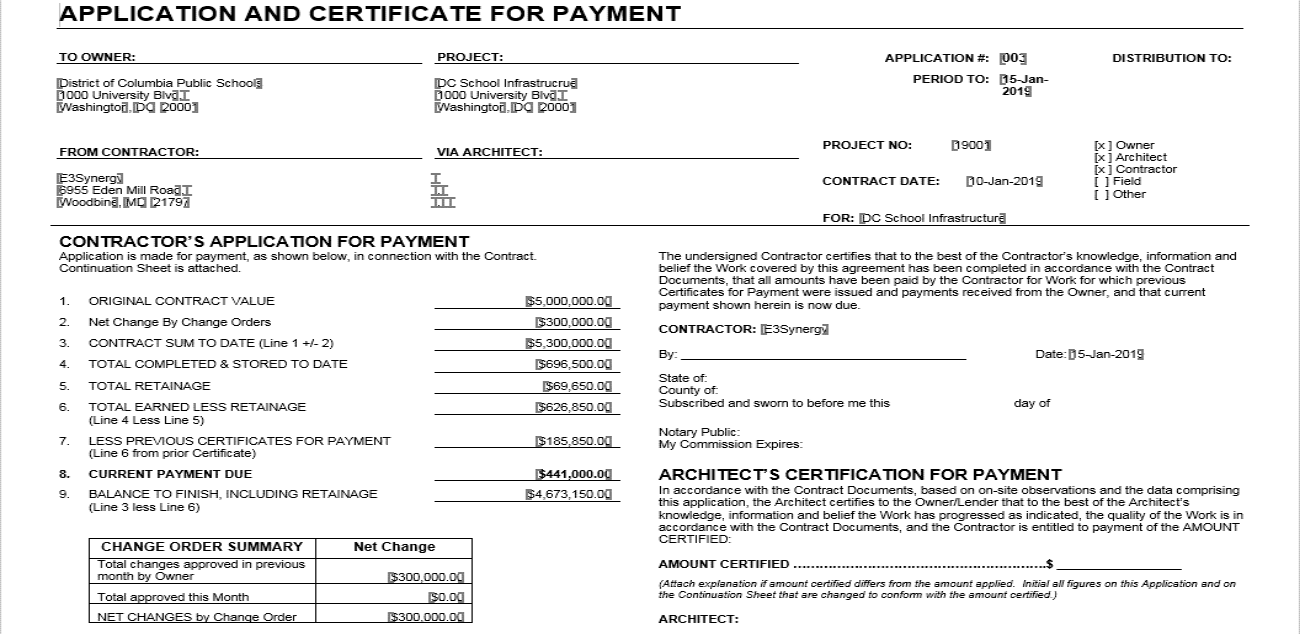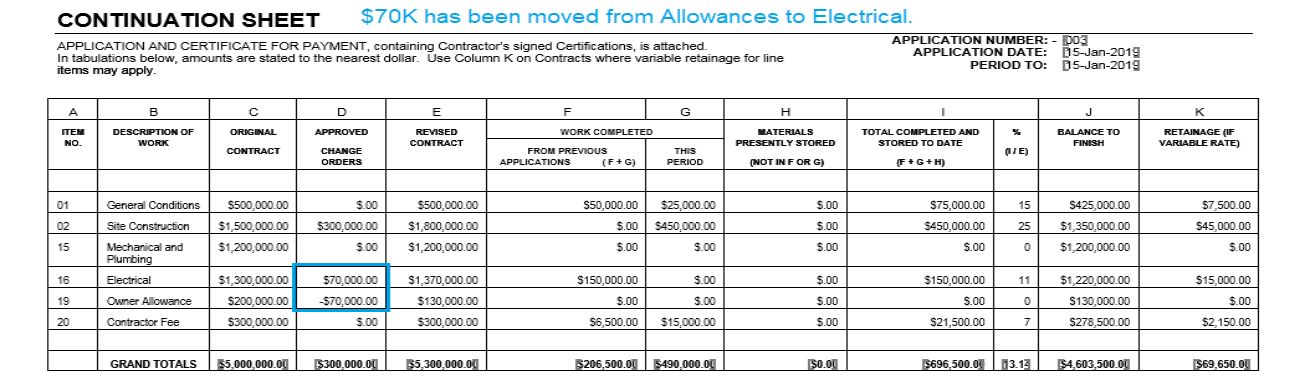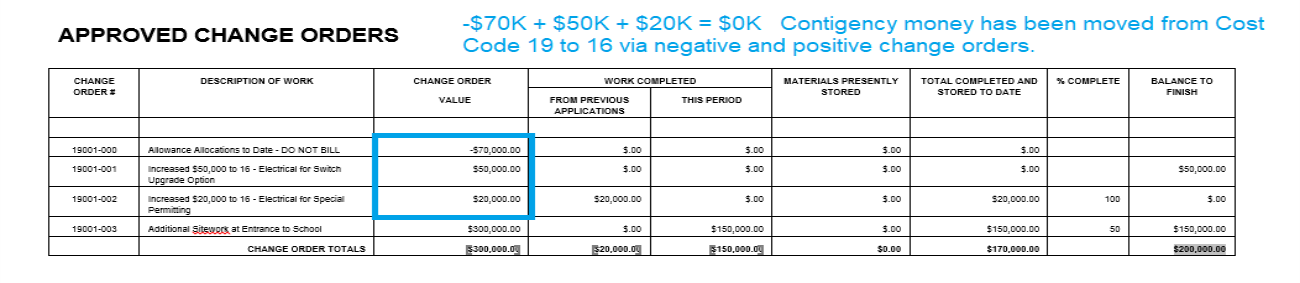Implementation Tips For Owner Contingency or Allowances for Commercial Construction Contracts
There is a requirement to tie out the AIA Pay Applications to each of the Subcontract trade contracts and also track the $$ budgeted as an 'Owner Contingency' as the $$ are re-allocated during the course of construction.
Our recommendation is to set up an Initial Change Order in Sage Construction Management to track the contingency $$ as separate line items with negative values. This Change Order is a tracking mechanism only and will NOT be billed on the pay apps. It is designed purely as a means to show how the contingency $$ were spent and allocated to the individual Change Orders that serve as the basis to create subsequent Subcontractor Change Orders.
Example Project Screen shots are shown below.
Step 1: ORIGINAL PRIME CONTRACT with $200,000 Owner Allowance
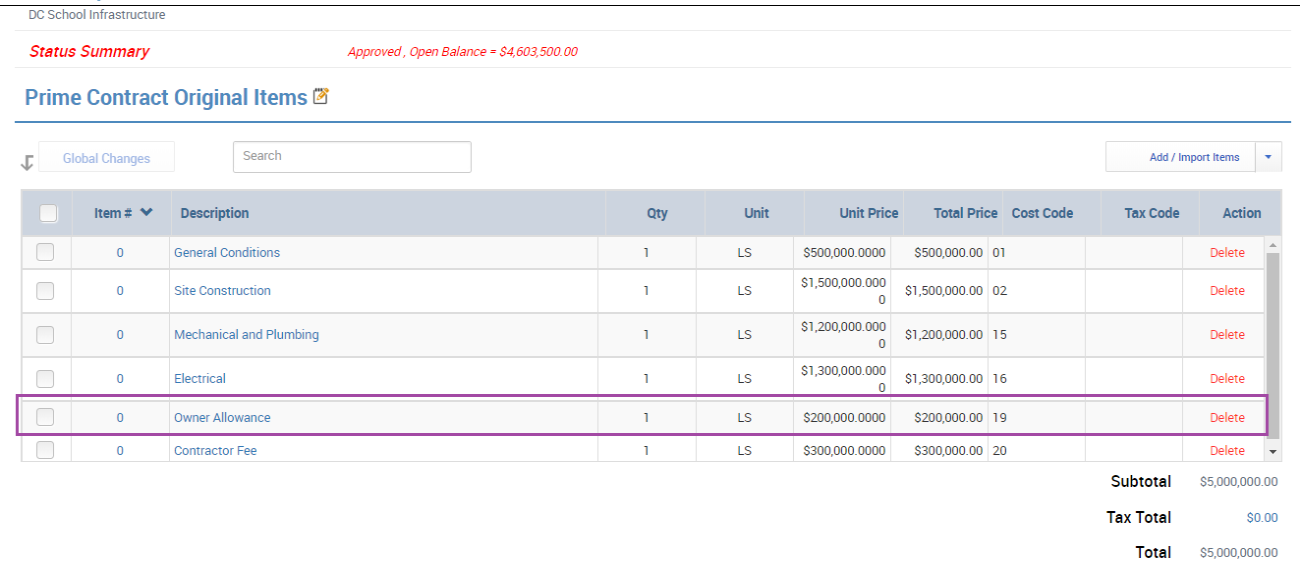
Step 2 - CREATION of CHANGE ORDER 000 to track Owner Allowance � Line item for each Reallocation
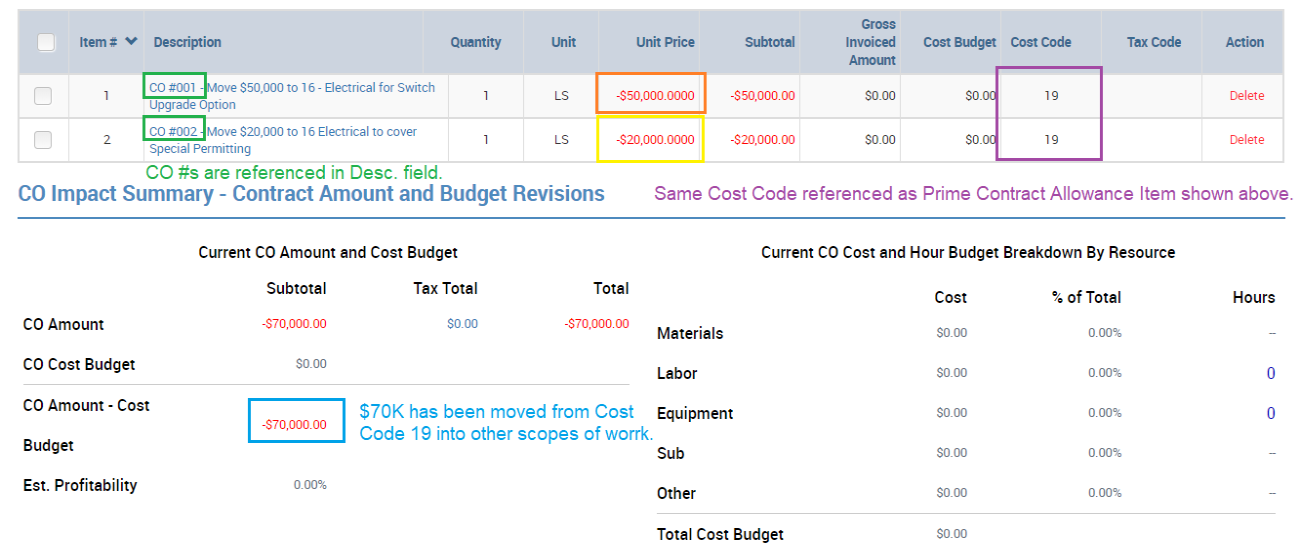
Step 3 - CREATION of CHANGE ORDER 001 and Subsequent Creation of SCO based on this CO
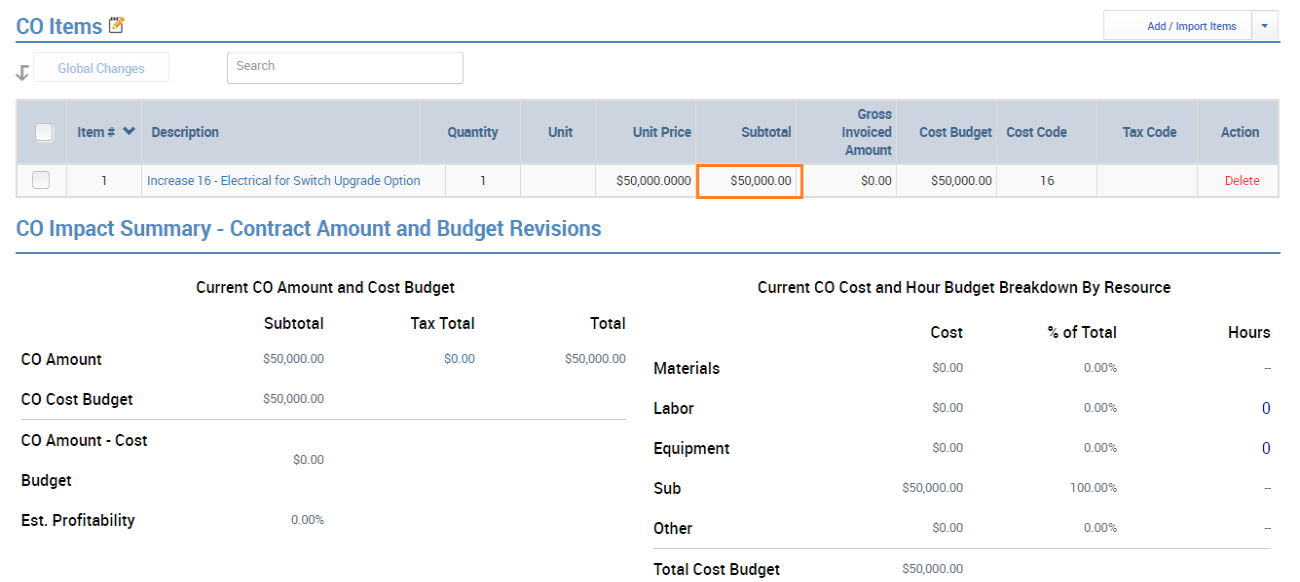
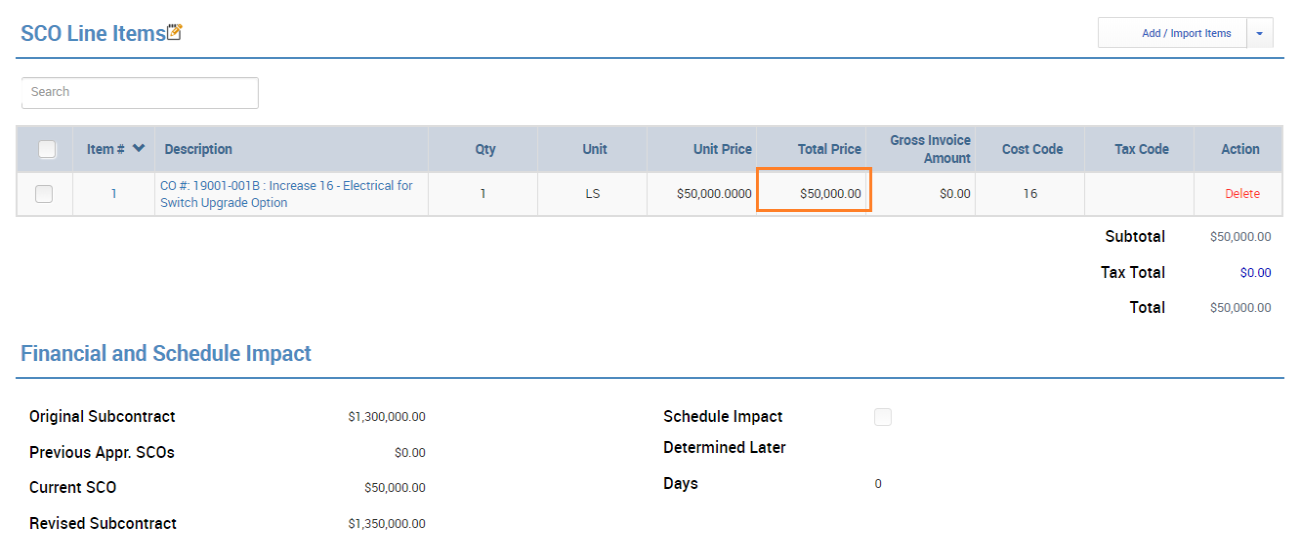
Step 4 - CREATION of CHANGE ORDER 002 and Subsequent Creation of SCO based on this CO
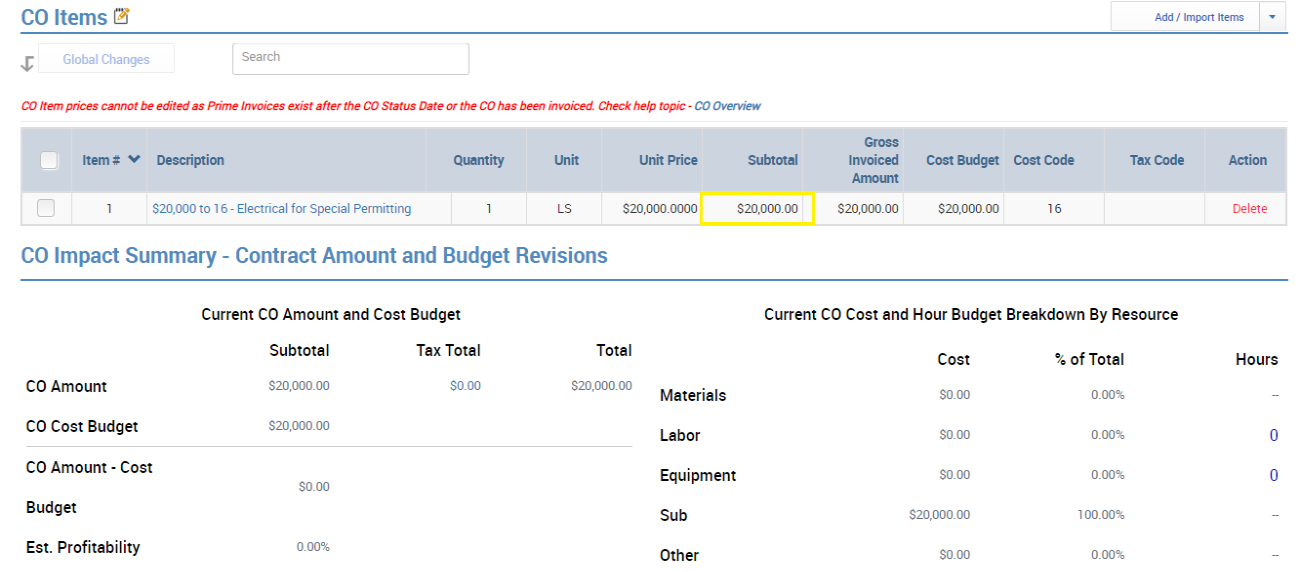
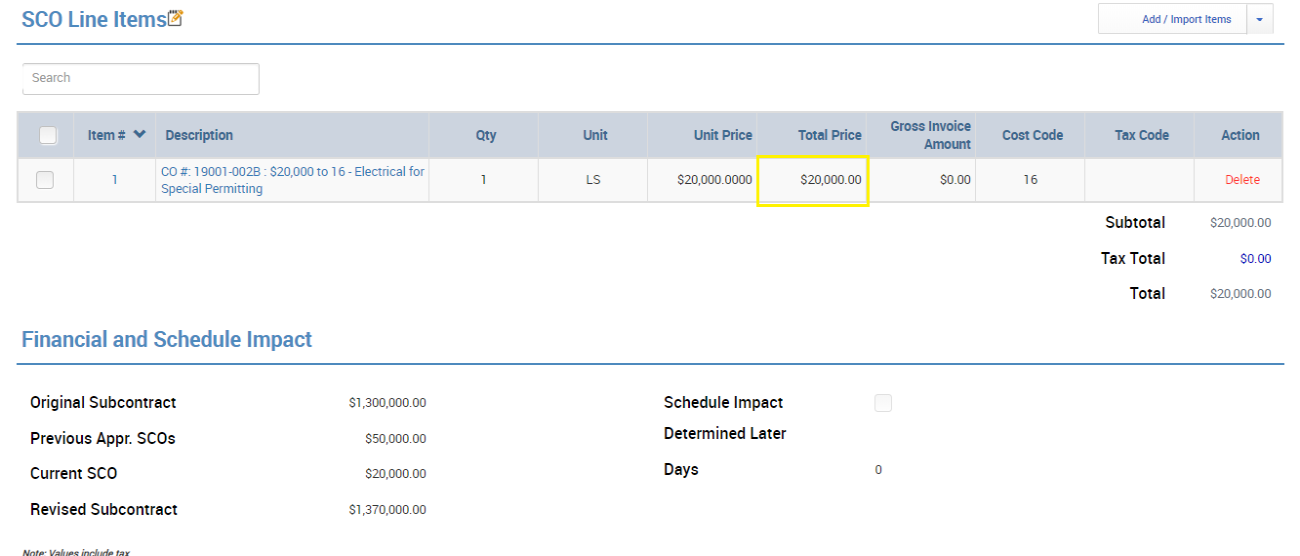
Step 5 - CREATION of CHANGE ORDER 003 and Subsequent Creation of SCO based on this CO � No Effect on Owner Contingency
CO 003 shown below does not pertain to Contingencies so therefore it is not referenced in CO 000.
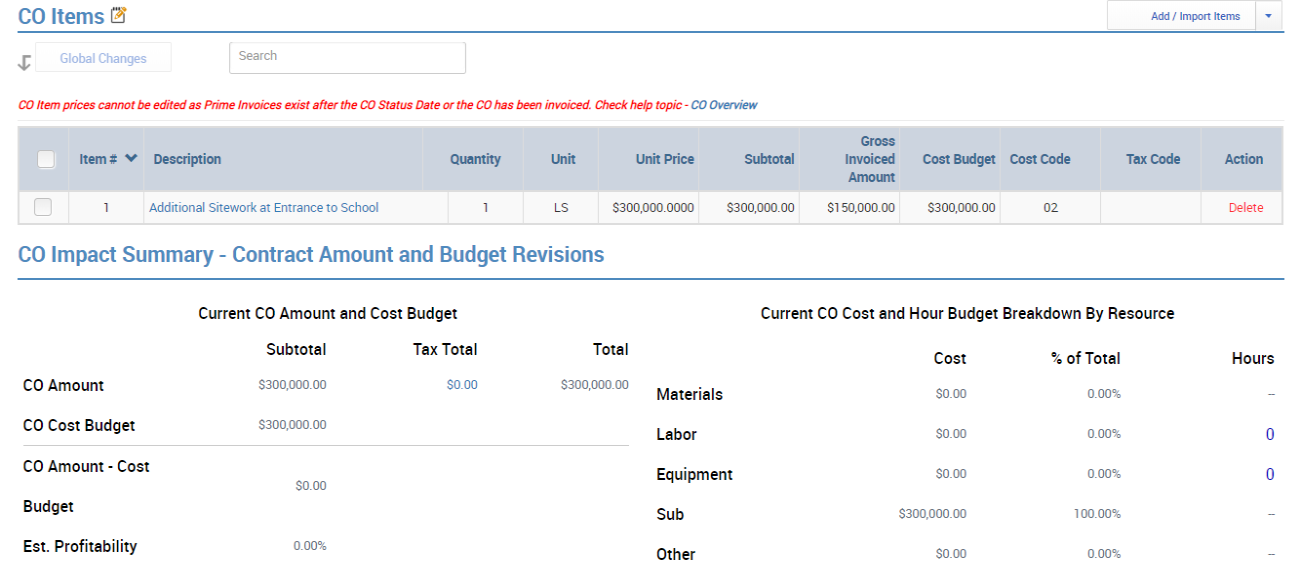
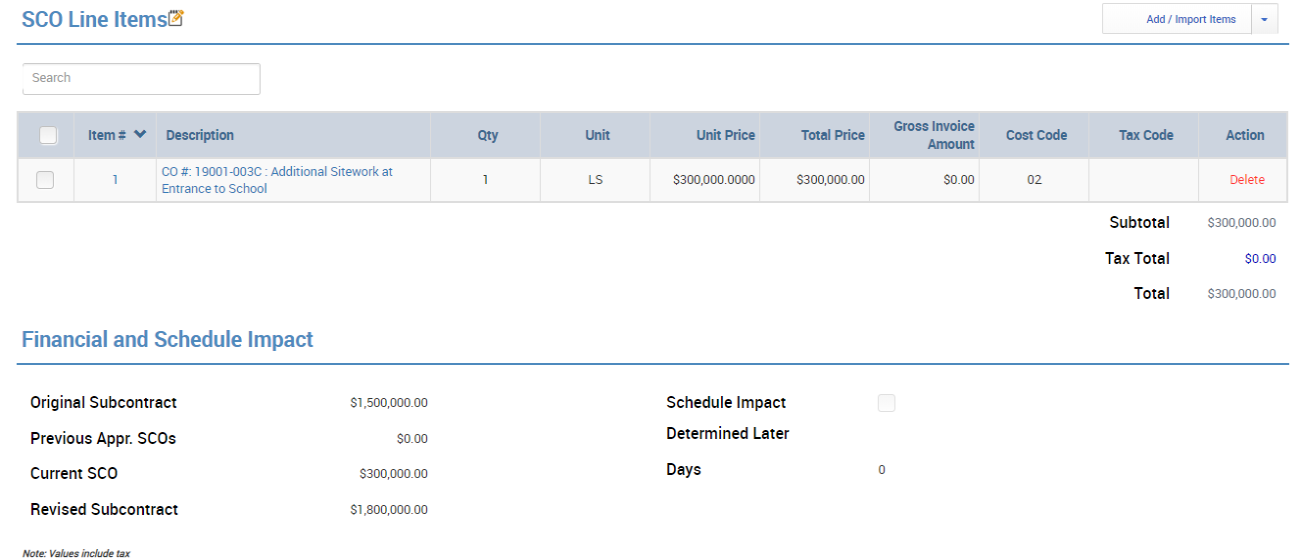
Step 6 - AIA Pay Application - See Effect on Owner Contingency and Each of the affected Trades (Revised Contract Amts tie out to each of the Subcontract current values and Owner Allowance has been reduced by -$70,000)